Create your account
Sign up for a free account at dashboard.pyannote.ai to access the pyannoteAI platform.
- Go to dashboard.pyannote.ai
- Signup with your work email or use your GitHub account to register
- Complete your account setup
Generate an API key
Generate an API key to authenticate your requests to the pyannoteAI API.
- In your dashboard, navigate to the API Keys section
- Click “Create new key”
- Give your key a descriptive name (e.g., “Development key”)
-
Copy the key and store it securely (you won’t be able to see it again after you leave the page)
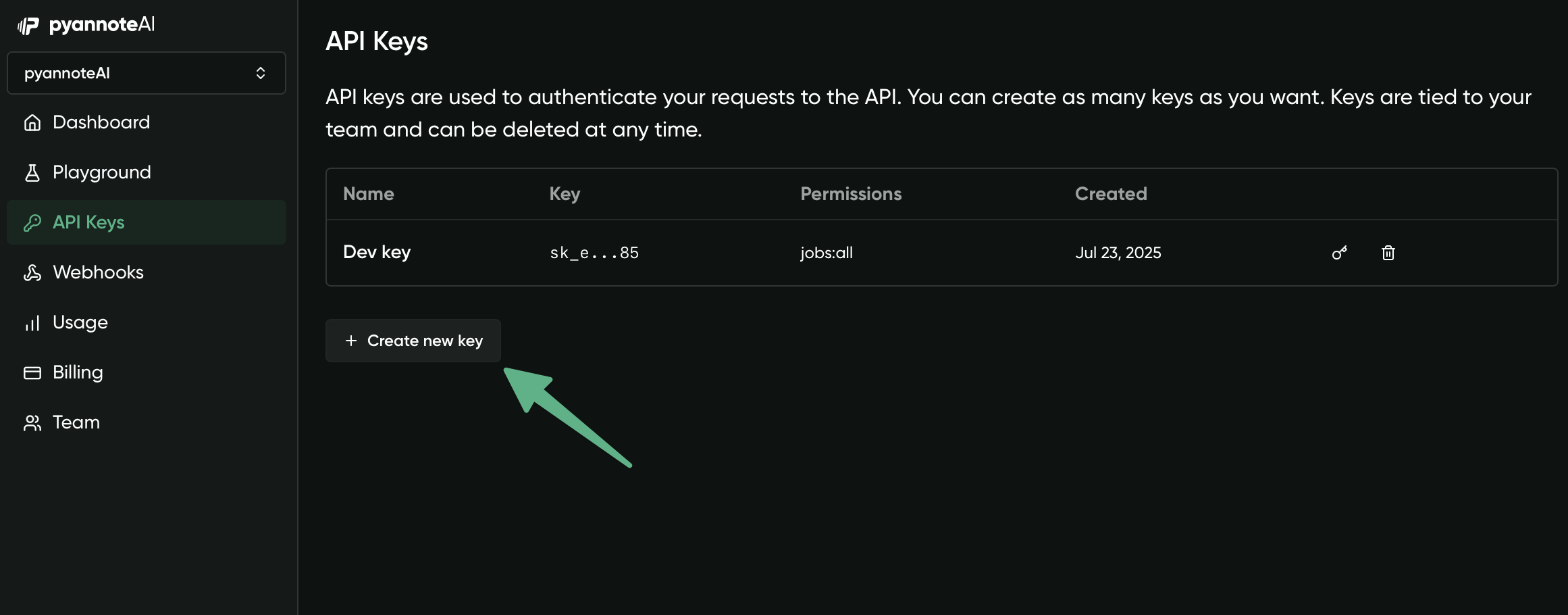
What’s next?
Now that you have a working API key, you can start building with pyannoteAI:Diarize audio files
Learn how to submit audio files for speaker diarization and process the
results.
API reference
Explore the complete API documentation for all available endpoints.
Need help?
- 📖 Browse our tutorials for step-by-step guides
- ❓ Check our FAQs for common questions
- 💬 Join our Discord community for support
- 📧 Email us at [email protected]

